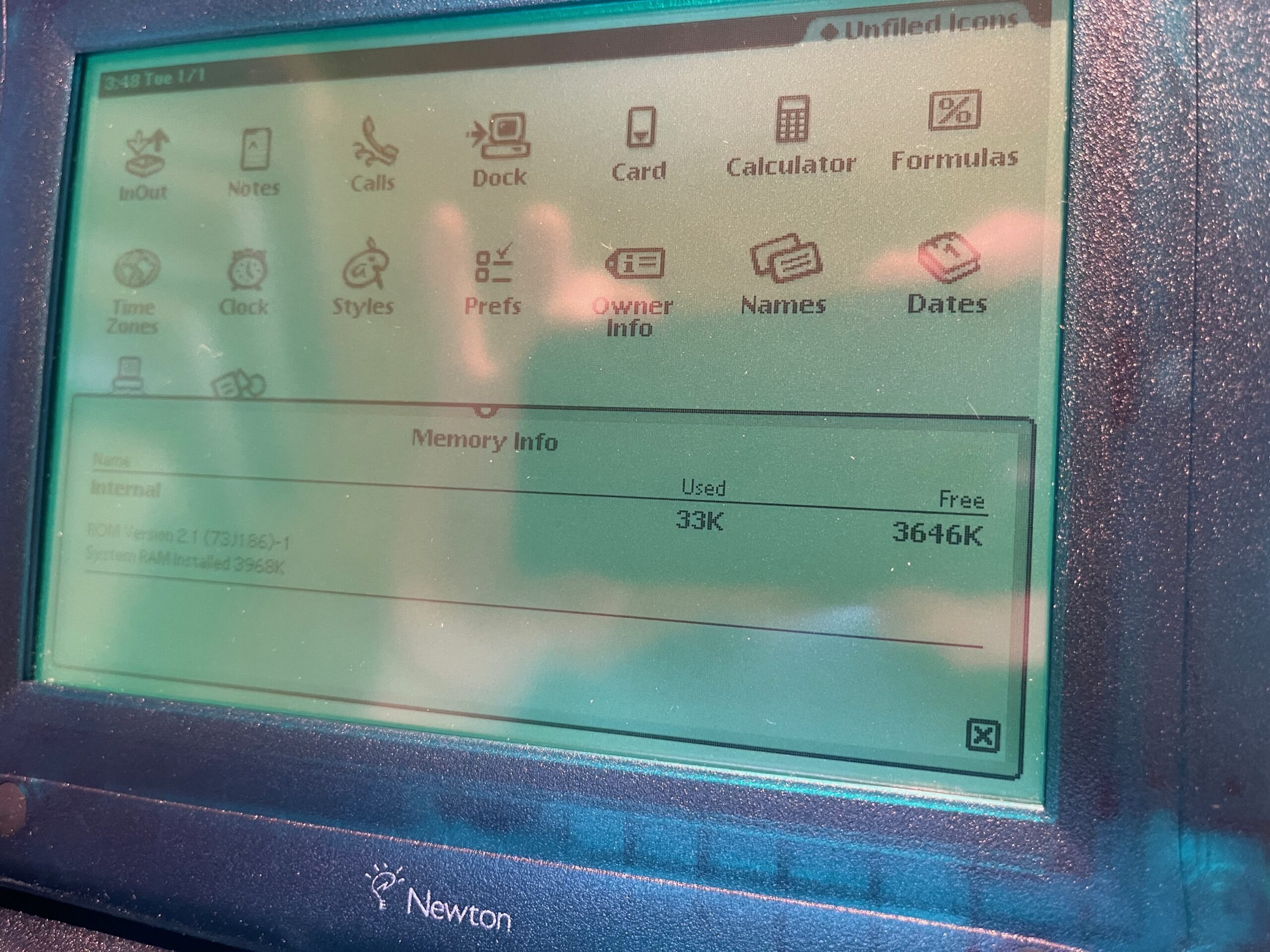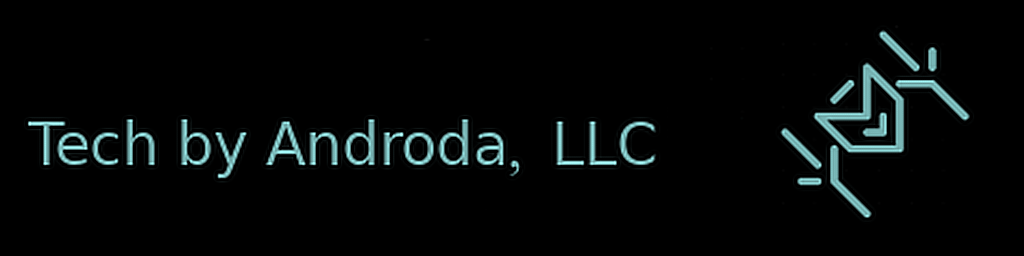Description
Warning
Installing this module will cause a full factory reset on your eMate. You must back up all data before installation.
Installation Instructions
Read all instructions before installing
- Turn off your eMate
- Remove all power sources
- e.g. remove internal battery and unplug power adapter
- Remove all expansion cards
- e.g. remove linear flash cards, modems, ethernet cards, etc
- This is just a precaution against additional capacitance providing internal system power
- Wait a minimum of 15 minutes
- Install the upgrade
- Ensure that both retaining clips have grabbed the upgrade card
- Reinstall your power source(s)
- If you plug in the AC adapter, the charging light will turn green for a bit and then go yellow
- Open the screen and press the power button once
- For the DRAM Plus Flash upgrade, your system will perform a factory reset now
- This factory reset takes around a minute, and the screen will be completely blank (Androda measured between 50 seconds and 2 minutes 30 seconds on his test eMates)
- Do Not Interrupt This Process
- After the factory reset completes, your eMate will turn on automatically
Designs for these modules are available on GitHub under Creative Commons Non-Commercial license:
https://github.com/androda/eMate-Expansion