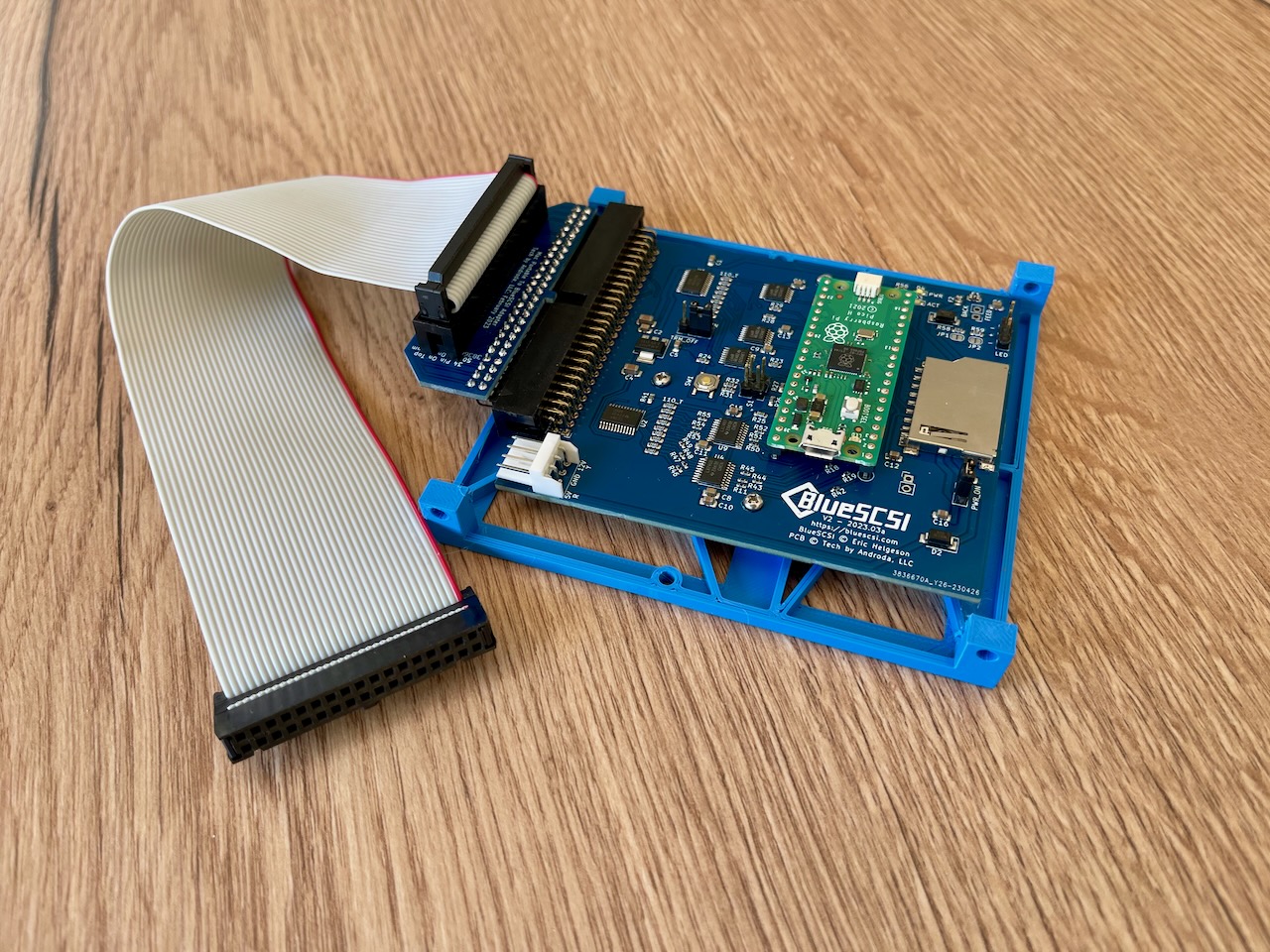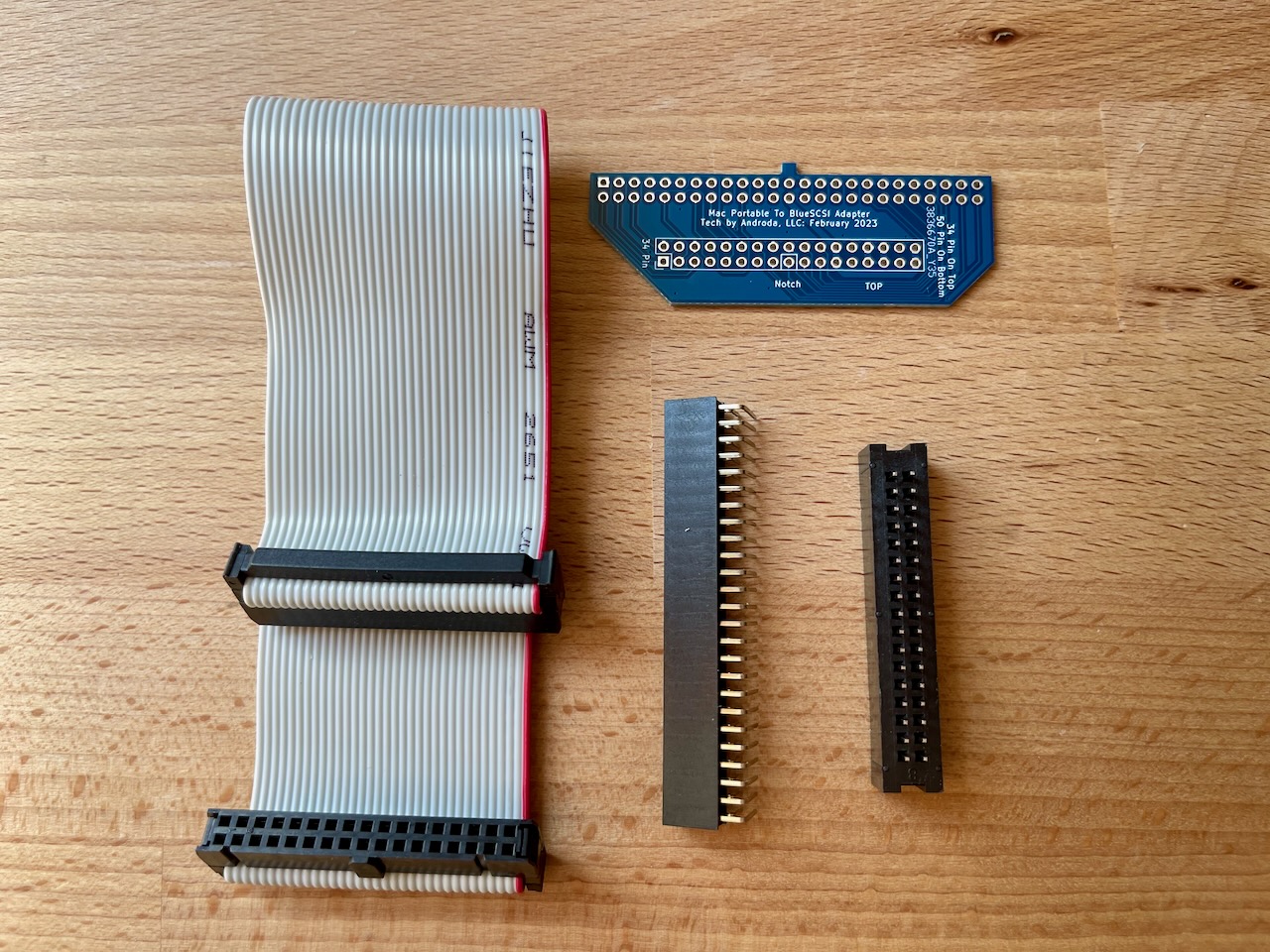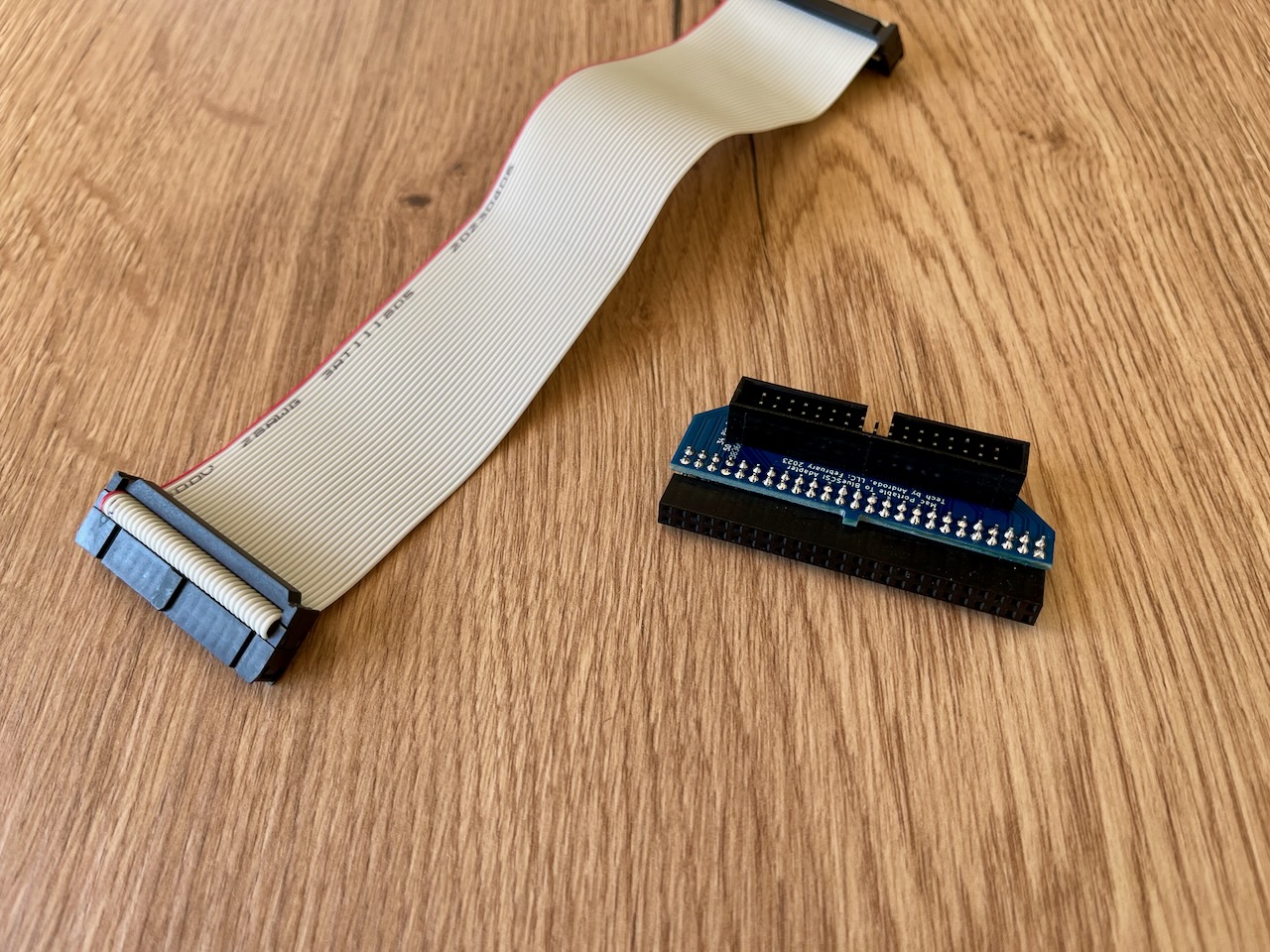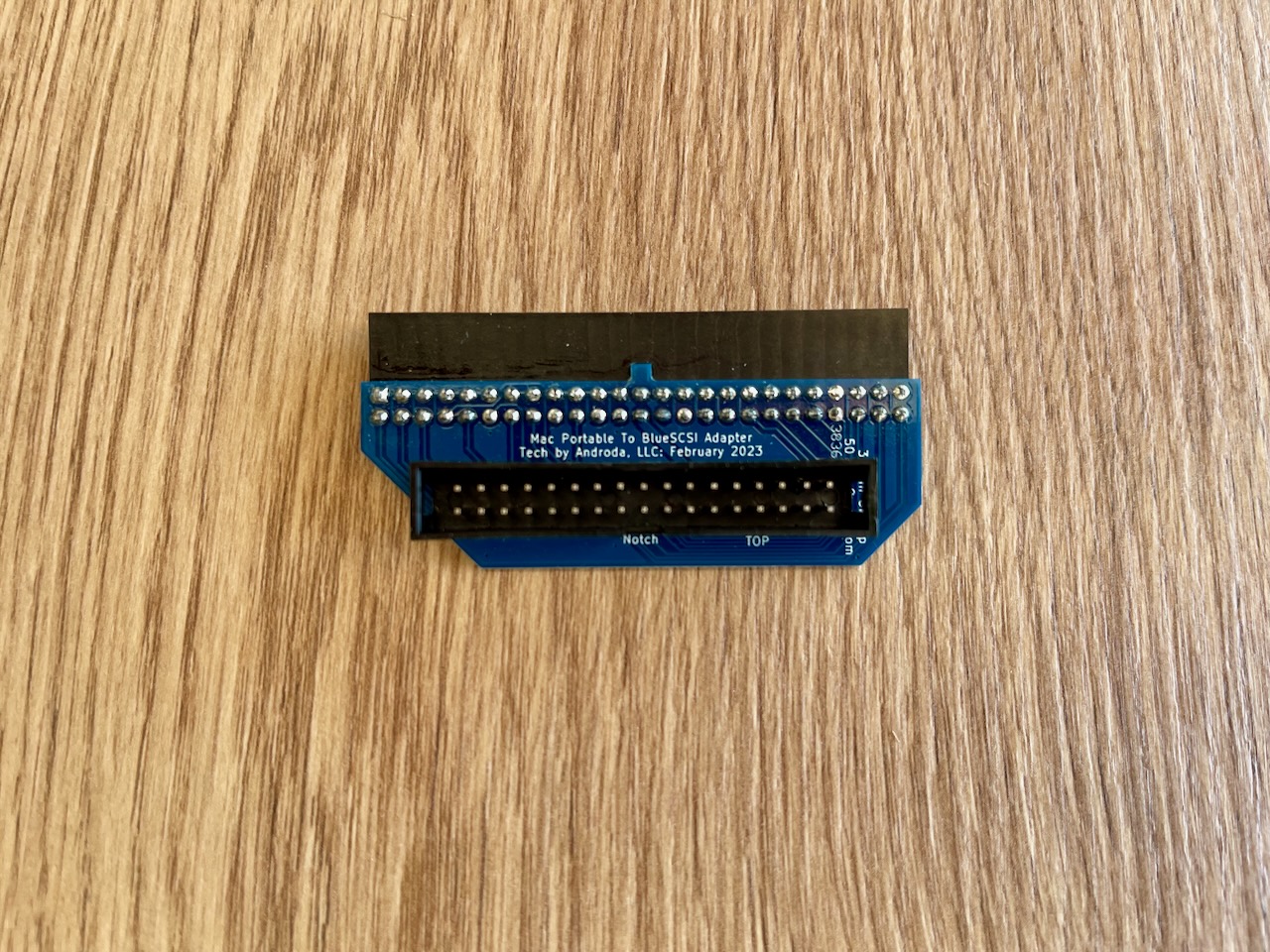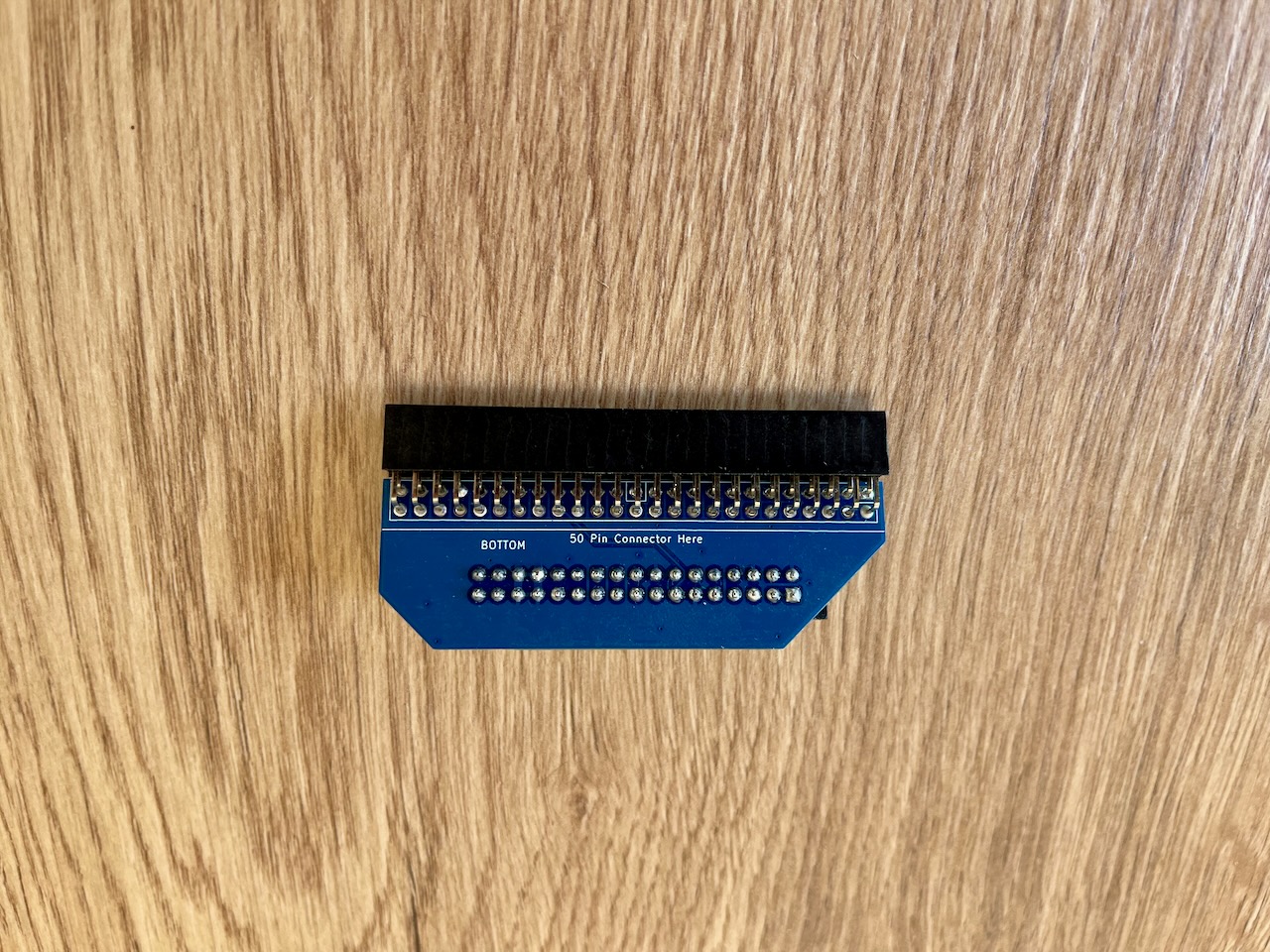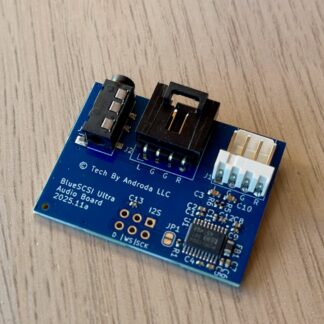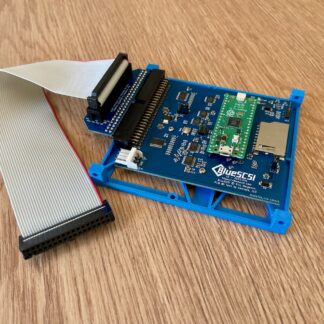Description
The Macintosh Portable has a strange 34-pin SCSI cable that makes it incompatible with most SCSI solutions. This adapter solves the issue by converting its 34-pin connector into the regular 50-pin connector of the BlueSCSI v2.
Fully Assembled Version
The fully assembled version comes fully tested and ready to use. A 20 cm 34-pin ribbon cable is included. Just plug it in your BlueSCSI Ultra – Narrow 50 Pin or BlueSCSI v2 Desktop (not included) and your Macintosh Portable (not included either) and you’re good to go.
Kit Version
The kit version contains:
- The Adapter PCB
- The 2 connectors (50-pin and 34-pin)
- The 34-pin ribbon cable
Tray
You may also include a tray (in the colour of your choosing) designed to hold the BlueSCSI and the Mac Portable Adapter together.
Note that this tray is to be used instead of the regular BlueSCSI tray. If you’re ordering a BlueSCSI in addition to the Portable Adapter, you will not need a tray for the Desktop.
Installation
1. Remove the old hard drive and sled
2. Install the 34 pin cable to the Macintosh Portable motherboard. The red stripe must be on the left, like this:
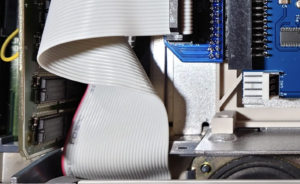
3. Insert the adapter directly to the SCSI port of the BlueSCSI, keeping the polarization notch in the middle
4. Remove the old mounting tray and install the new one to BlueSCSI
5. Install the updated tray and BlueSCSI with Adapter into the Macintosh Portable drive Sled
6. Install the drive sled
7. Plug in the other end of the 34 pin cable to BlueSCSI
8. Use https://ini.bluescsi.com to generate the Mac Plus INI file and put it at the root of your SD card
9. Set up your image as desired and boot
Important Note
The Macintosh Portable needs the “Mac Plus INI File” to work with BlueSCSI V2.
Go to https://ini.bluescsi.com, click on “Mac Plus”, then download that INI file and put it at the root level of your SD card.
Shipping
We ship from Belgium to all continental European countries, and all countries of the European Union. In nearly all cases, your order will be mailed as a letter, free of custom fees.
More details can be found in the FAQ.